 |
IBC NewsFlash software - ibc.MikkoWilson.com |
 |
IBC NewsFlash software - ibc.MikkoWilson.com |
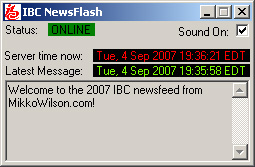
|
Instead of refreshing the newsfeed page every few mintues during IBC, wouldn't it be great if you could be notified the minute new information is posted? Well you can! The IBC NewsFlash program checks my IBC news feed every minute and alerts you when a new message is posted. It uses very little memory and can be left running unobtrusively in the background. The software has been tested to run on both on both Windows XP and Vista. (Sorry Mac users, I don't have facilities or skills to make a Mac version. If you do, contact me!) |
|
1) Click HERE to download a small (230kb) simple PC application that will check for updates for you! 2) Unzip the downloaded file and then click on "Setup.exe" to start the installation. 3) When windows presents it's security warning, click "Install" (XP) or enter the admin passord and click "OK" (Vista). 4) The software should start automatically after installation, if not, you can find it in the Start Menu. 5) When the software checks the server for updates (including when it first starts up), it will appear to 'lock up' for a moment, this is normal. 6) You are done! Unsintallation after IBC is performed simply using the normal "Add/Remove Programs" tool in the Windows Control Pannel. This software is provided for free as is with no warranty or garantee. I have tested it to the best of my abilities, and I assure that it does not contain any malicious or user-identifying code of any sorts. If you have any porblems or need any help, feel free to contact me. For the technically curious: The code is VB.NET made with MS Visual Basic 2005, Express Edition. |
|